Guide rapide concernant l'inscription sur le site officiel du jeu. Créez ainsi votre compte joueur qui permet d'être authentifié sur les serveurs de jeu de la 4.2 !
Guide rapide concernant l'inscription sur le site officiel du jeu. Créez ainsi votre compte joueur qui permet d'être authentifié sur les serveurs de jeu de la 4.2 !
Envie de parler avec les autres membres de la communauté ? Alors venez vous connecter, vous vous sentirez moins seul !
Statistiques globales et en temps réel de la totalité des serveurs d'Urban Terror. Suivez l'évolution du nombre de joueurs sur Urban Terror !
Rejoignez-nous sur le discord Urban Terror France !
3 Cette personne est membre de l'équipe du site
Ce joueur a décidé de partager son fichier de configuration (.cfg) Urban Terror avec l'ensemble de la communauté. N'oubliez pas que vous aussi vous pouvez sauvegarder votre fichier de configuration pour ne jamais le perdre puis le partager avec les membres de la communauté si cela vous chante...
// *********************************************************** // ** StarckAvanger ** // *********************************************************** // Unbind: //-------- //unbindall // débloque toutes les touches // Pseudo par defaut: //-------------------------- seta name "StarckAvanger" //*************************** // Controls: //*************************** // Look: //--------- bind MOUSE2 "ut_zoomin" // zoom du plus loin au plus près // Move: //--------- bind q "+moveleft" // aller à gauche bind z "+forward" // avancer bind s "+back" // reculer bind d "+moveright" // aller à droite bind c "+movedown" // s'accroupir bind SPACE "+moveup" // sauter bind SHIFT "+button8" // courir bind < "+speed" // marcher // Shoot: //---------- bind MOUSE1 "+attack" // tirer bind r "+button5" // recharger l'arme bind e "+button3" // mode de l'arme ( semi-auto, auto, burst, spam ) bind MWHEELDOWN "weapprev" // arme précédant "MWHEELDOWN" c'est tourner la mollette vers l'avant bind MWHEELUP "weapnext" // arme suivante "MWHEELUP" c'est tourner la mollette vers l'arrière bind p "ut_weapdrop" // lacher l'arme que tu tiens dans ta main par terre // Misc: //--------- bind TAB "+scores" // tableau des scores bind m "+button6" // soigner ou se soigner bind CTRL "+button7" // ouvre les portes bind - "ut_itemnext" // choisir l'item suivant bind ) "ut_itemprev" // choisir l'item précédant bind $ "ut_itemdrop" // lacher un item bind ` "ut_itemuse" // activer ou désactiver un item // les items : kevlar, helmet, medikit, silencieux, laser, double munition, les visions nocturnes // Mode de discussion: //-------------------- bind t "messagemode" // parler à tout le monde bind y "messagemode2" // parler à son équipe //bind i "messagemode3" // parler a la victime ou celui t'agresse bind u "ui_radio" // le menu des radios //********* // Action: //********* bind n "exec autoexec.cfg" // relance le fichier si tu fais une modif dans ce fichier sans réouvrir le jeu bind @ "toggleconsole" // affiche la console bind b "maptoggle" // affiche la map bind F1 "vote yes; ut_echo ^6Vous aviez voter ^2OUI" // vote oui bind F2 "vote no; ut_echo ^6vous aviez voter ^2NON" //vote non // Arme: //------ bind & "ut_weaptoggle knife" // le couteau bind WORLD_0 "ut_weaptoggle grenade" // les grenades bind 0x22 "ut_weaptoggle sidearm" // arme de poing (le pistolet) bind ' "ut_weaptoggle secondary" // arme secondaire bind ( "ut_weaptoggle primary" // arme primaire bind § "ut_weaptoggle bomb" // implante une bombe (mode BOMB seulement) // Drop: //------ bind g "ut_itemdrop kevlar; ut_echo ^6KEVLAR LACHER" // lache le kevlar bind f "ut_itemdrop flag; say_team ^6Je lache le flag ramasse le !!! ^7ici $location; ut_echo ^6FLAG LACHER" // lache le flag set itm_00 "set itm_f vstr itm_01; set itm_r vstr itm_02; set itm_b vstr met_03; set itm_c itemdrop Kevlar; ut_echo ^6KEVLAR" set itm_01 "set itm_f vstr itm_02; set itm_r vstr itm_00; set itm_b vstr itm_00; set itm_c itemdrop FLAG; ut_echo ^1FLAG" set itm_02 "set itm_f vstr itm_00; set itm_r vstr itm_01; set itm_b vstr itm_01; set itm_c itemdrop (item); ut_echo (item)" set itm_f "vstr itm_00" set itm_r "vstr itm_00" set itm_c "" //bind (touche) "vstr itm_f" // choix des messages avec affichage à l'écran, défile vers l'avant //bind (touche) "vstr itm_r" // défile vers l'arrière //bind (touche) "vstr itm_c; ut_echo ^5LACHER" // accpeter le choix //******* // Say: // l'utilisation des codes couleurs ne sont pas permis en say //******* //bind (touche) "say (une phrase)" // dit un message pour tout le monde set met_00 "set met_f vstr met_01; set met_r vstr met_05; set met_b vstr met_05; set met_c say (message); ut_echo (message)" set met_01 "set met_f vstr met_02; set met_r vstr met_00; set met_b vstr met_00; set met_c say (message); ut_echo (message)" set met_02 "set met_f vstr met_03; set met_r vstr met_01; set met_b vstr met_00; set met_c say (message); ut_echo (message)" set met_03 "set met_f vstr met_04; set met_r vstr met_02; set met_b vstr met_00; set met_c say (message); ut_echo (message)" set met_04 "set met_f vstr met_05; set met_r vstr met_03; set met_b vstr met_00; set met_c say (message); ut_echo (message)" set met_05 "set met_f vstr met_00; set met_r vstr met_04; set met_b vstr met_01; set met_c say (message); ut_echo (message)" set met_f "vstr met_00" set met_r "vstr met_00" set met_c "" //bind (touche) "vstr met_f" // choix des messages avec affichage à l'écran, défile vers l'avant //bind (touche) "vstr met_r" // défile vers l'arrière //bind (touche) "vstr met_c" // accpeter le choix //$location: //---------- //bind j say Je suis la $location !! // montre ta position à tout le monde //************ // Say_team: // l'utilisation des codes couleurs sont permis en say_team //************ //bind (touche) "say_team (une phrase)" // dit un message à son équipe seulement set mey_00 "set mey_f vstr met_01; set mey_r vstr mey_05; set mey_b vstr mey_04; set mey_c say_team ; ut_echo " set mey_01 "set mey_f vstr met_02; set mey_r vstr mey_00; set mey_b vstr mey_00; set mey_c say_team ; ut_echo " set mey_02 "set mey_f vstr met_03; set mey_r vstr mey_01; set mey_b vstr mey_00; set mey_c say_team ; ut_echo " set mey_03 "set mey_f vstr met_04; set mey_r vstr mey_02; set mey_b vstr mey_00; set mey_c say_team ; ut_echo " set mey_04 "set mey_f vstr met_05; set mey_r vstr mey_03; set mey_b vstr mey_00; set mey_c say_team ; ut_echo " set mey_05 "set mey_f vstr met_00; set mey_r vstr mey_04; set mey_b vstr mey_01; set mey_c say_team ; ut_echo " set mey_f "vstr mey_00" set mey_r "vstr mey_00" set mey_c "" //bind (touche) "vstr mey_f" // choix des messages team avec affichage à l'écran, défile vers l'avant //bind (touche) "vstr mey_r" // défile vers l'arrière //bind (touche) "vstr mey_c" // accpeter le choix //************ // ut_radio: //************ bind F3 "ut_radio 1 1 ^4Oui, Ok! ! !" bind F4 "ut_radio 1 2 ^1 Non, No, Negative ! ! !" bind F5 "ut_radio 3 3 ^2 Un Medecin et Vite ![$health] " bind F6 "ut_radio 9 9 ^5 Merci !" bind F7 "ut_radio 9 8 C'est quoi ce Bordel !" bind F8 "ut_radio 9 7 T'es vraiment trop bete!" bind F9 "ut_radio 2 5 ^2 Couvrez Moi !, C'est un Ordre[$location]" bind F10 "ut_radio 9 6 ^2 Pas de Probleme ! ^4Derien" //bind ) "ut_radio lol" // diffuse un rire //---------- // REPONSES //---------- //bind (touche) ut_radio 1 1 "Affirmative" // Affirmatif" //bind (touche) ut_radio 1 2 "Negative" // Négatif" //bind (touche) ut_radio 1 3 "I'm on it !" // Je m'en occupe !" //bind (touche) ut_radio 1 4 "Area secured" // Zone sécurisée" //bind (touche) ut_radio 1 5 "Base is secure" // La base est sécurisée" //bind (touche) ut_radio 1 6 "Medic on the way, hang in there" // Le medic arrive, tenez bon" //bind (touche) ut_radio 1 7 "I've got your back" // Je couvre tes arrières" //bind (touche) ut_radio 1 8 "Enemy terminated" // Ennemi neutralisé" //-------- // ORDRES //-------- //bind (touche) ut_radio 2 1 "Move in" // Allez y ! //bind (touche) ut_radio 2 2 "Fallback and regroup" // Repliez et regroupez vous //bind (touche) ut_radio 2 3 "Hold your position" // Tenez votre position //bind (touche) ut_radio 2 4 "Stick with me" // Restez avec moi //bind (touche) ut_radio 2 5 "Cover me" // Couvrez moi //bind (touche) ut_radio 2 6 "Requesting backup" // Demandons assistance //bind (touche) ut_radio 2 7 "Go for the objective" // En avant sur l'objectif //bind (touche) ut_radio 2 8 "Flank them !" // Flanquez les ! //bind (touche) ut_radio 2 9 "Double time, let's move !" // Allez on y va ! //------------ // CONDITIONS //------------ //bind (touche) ut_radio 3 1 "I'm moving in" // J'y vais //bind (touche) ut_radio 3 2 "Awaiting orders" // J'attends les ordres //bind (touche) ut_radio 3 3 "I need a medic" ! // J'ai besoin d'un medic ! //bind (touche) ut_radio 3 4 "objective in sight" // objectif en vue //bind (touche) ut_radio 3 5 "objective is clear" // L'objectif est libre //bind (touche) ut_radio 3 6 "I'm attacking" // J'attaque //bind (touche) ut_radio 3 7 "I'm defending" // Je defend //bind (touche) ut_radio 3 8 "I'm flanking" // Je flanque //bind (touche) ut_radio 3 9 "Holding here" // Je reste ici //---------- // DEMANDES //---------- //bind (touche) ut_radio 4 1 "Status ?" // Statut ! //bind (touche) ut_radio 4 2 "objective status ?" // Statut de l'objectif ! //bind (touche) ut_radio 4 3 "Base status ?" // Statut de la base ! //bind (touche) ut_radio 4 4 "Where's the enemy ?" // Où est l'ennemi ! //bind (touche) ut_radio 4 5 "Where are the medics ?" // Où sont les medics ! //bind (touche) ut_radio 4 6 "Anyone need support ?" // Quelqu'un a besoin d'aide ! //bind (touche) ut_radio 4 7 "Anyone need a medic ?" // Quelqu'un a besoin d'un medic ! //bind (touche) ut_radio 4 8 "Who's ya daddy ?" // Qui c'est le papa maintenant ! //------------------ // ACTIVITE ENNEMIE //------------------ //bind (touche) ut_radio 5 1 Enemy spotted" // Ennemi repéré //bind (touche) ut_radio 5 2 Enemy heard" // Ennemi entendu //bind (touche) ut_radio 5 3 Enemy is flanking !" // L'ennemi flanque ! //bind (touche) ut_radio 5 4 Enemy headed your way !" // L'ennemi se dirige vers vous ! //bind (touche) ut_radio 5 5 Incoming !" // Ennemi en approche ! //bind (touche) ut_radio 5 9 objective in danger !" // L'objectif est en danger ! //------------ // DIRECTIONS //------------ //bind (touche) ut_radio 6 1 North" // Nord //bind (touche) ut_radio 6 2 South" // Sud //bind (touche) ut_radio 6 3 East" // Est //bind (touche) ut_radio 6 4 West" // Ouest //bind (touche) ut_radio 6 5 Base" // Base //bind (touche) ut_radio 6 6 High" // En haut //bind (touche) ut_radio 6 7 Low" // En bas //bind (touche) ut_radio 6 8 Water" // Eau //bind (touche) ut_radio 6 9 Here" // Ici //----- // CTF //----- //bind (touche) ut_radio 7 1 I've got the flag" // J'ai le drapeau //bind (touche) ut_radio 7 2 I'm going for the flag" // Je vais chercher le drapeau //bind (touche) ut_radio 7 3 They have our flag" // Ils ont notre drapeau //bind (touche) ut_radio 7 4 Base is being overrun !" // La base est submergée ! //bind (touche) ut_radio 7 5 Recover the flag !" // Retrouvez le drapeau ! //------- // BOMBE //------- //bind (touche) ut_radio 8 1 Heading to Bombsite A" // Je me dirige vers le site A //bind (touche) ut_radio 8 2 Heading to Bombsite B" // Je me dirige vers le site B //bind (touche) ut_radio 8 3 Enemy at Bombsite A" // L'ennemi est au site A //bind (touche) ut_radio 8 4 Enemy at Bombsite B" // L'ennemi est au site B //bind (touche) ut_radio 8 5 I have the bomb" // J'ai la bombe //bind (touche) ut_radio 8 6 The bomb is loose !" // La bombe est perdue ! //-------- // AUTRES //-------- //bind (touche) ut_radio 9 1 Good job, team" // Beau travail l'équipe //bind (touche) ut_radio 9 2 Nice one" // Joli //bind (touche) ut_radio 9 3 Check your fire !" // Attention à où tu tires ! //bind (touche) ut_radio 9 4 Sorry about that" // Désolé //bind (touche) ut_radio 9 5 Whatever" // Laisse tomber //bind (touche) ut_radio 9 6 No problem" // Pas de problème //bind (touche) ut_radio 9 7 Oh, you idiot" // Idiot ! //bind (touche) ut_radio 9 8 What the f***, over ?" // Qu'est-ce-que c'est que ce bordel ! //bind (touche) ut_radio 9 9 Thanks" // Merci // Prendre une screen: //-------------------- set capture "screenshotJPEG; ut_echo ^6Capture d'ecran realisee au format JPEG" bind F11 "vstr capture" // prend une screen // Prendre une demo: //------------------ seta record_demo_start "set record_demo vstr record_demo_stop; recorddemo; ut_echo ^6DEMO EN COURS" seta record_demo_stop "set record_demo vstr record_demo_start; stoprecord; ut_echo ^6DEMO ARRETER" seta record_demo "vstr record_demo_start" bind F12 "vstr record_demo" // prend une démo (rappuyer sur F12 pour stopper l'enregistrement) // Changeur de pseudo: //-------------------- //set lol_1 "set load2 vstr lol_2; set name (pseudo)" //set lol_2 "set load2 vstr lol_3; set name (pseudo)" //set lol_3 "set load2 vstr lol_1; set name (pseudo)" //set load2 "vstr lol_1" //bind (touche) "vstr load2" // change de pseudo dans cette ordre respectif, changez (pseudo) par ce que vous voulez set psd_00 "set psd_f vstr psd_01; set psd_b vstr psd_04; set psd_c name (pseudo); ut_echo (pseudo)" set psd_01 "set psd_f vstr psd_02; set psd_b vstr psd_00; set psd_c name (pseudo); ut_echo (pseudo)" set psd_02 "set psd_f vstr psd_03; set psd_b vstr psd_00; set psd_c name (pseudo); ut_echo (pseudo)" set psd_03 "set psd_f vstr psd_04; set psd_b vstr psd_00; set psd_c name (pseudo); ut_echo (pseudo)" set psd_04 "set psd_f vstr psd_00; set psd_b vstr psd_01; set psd_c name (pseudo); ut_echo (pseudo)" set psd_f "vstr psd_00" set psd_c "" //bind (touche) "vstr psd_f" // choix des pseudos avec affichage à l'écran //bind (touche) "vstr psd_c // vous change direct le pseudo choisi //bind (touche) "vstr psd_c; reconnect" // vous change direct le pseudo choisi ET vous reconnect (utile pour passer inapercu au pres des cheateurs) // sur la même ligne le remplacement des 2 pseudos doit être identique // Changeur d'équipement: //------------------------ //set lo_01 "set arm vstr lo_02; gear GLAATWR; ut_echo LR300/DE/Med-Kit/Helmet/Kevlar" //set lo_02 "set arm vstr lo_03; gear GeAATWR; ut_echo M4/DE/Med-Kit/Helmet/Kevlar" //set lo_03 "set arm vstr lo_04; gear GaAATWR; ut_echo AK.103/DE/Med-Kit/Helmet/Laser" //set lo_04 "set arm vstr lo_05; gear GZJATWA; ut_echo SR8/DE/UMP45/Med-Kit/Helmet" //set lo_05 "set arm vstr lo_06; gear GNJATWA; ut_echo Psg/UMP45/DE/Med-Kit/Helmet" //set lo_06 "set arm vstr lo_07; gear GNAATWU; ut_echo Psg/DE/Med-Kit/Hel/silencer" //set lo_07 "set arm vstr lo_08; gear GLAAAAA; ut_echo Jump" //set lo_08 "set arm vstr lo_09; gear GeAATWU; ut_echo M4-Silncer" //set lo_09 "set arm vstr lo_01; gear GLAATWU; ut_echo LR300-Silencer" //set arm "vstr lo_01" //bind (touche) "vstr arm" // change d'équipement // explicatif ici pour les codes d'armes (http://myroll.free.fr/index.php?file=Forum&page=viewtopic&forum_id=52&thread_id=2279) // Je rajoute un consel de couleur Mettez des couleur à chaque item ou arme come sa vous conviends dans "ut_echo" // exemple: ut_cho ^6AK.103/^0DE/^4Med-Kit/^5Helmet/^6Laser // cela vous permettra de vous repérez plus vite dans votre choix // Changeur de FOV: //----------------- set fov_90 "set fov_f vstr fov_92; set fov_r vstr fov_110; set fov_c cg_fov 90; ut_echo ^1FOV_90" set fov_92 "set fov_f vstr fov_94; set fov_r vstr fov_90; set fov_c cg_fov 92; ut_echo ^2FOV_92" set fov_94 "set fov_f vstr fov_96; set fov_r vstr fov_92; set fov_c cg_fov 94; ut_echo ^3FOV_94" set fov_96 "set fov_f vstr fov_98; set fov_r vstr fov_94; set fov_c cg_fov 96; ut_echo ^4FOV_96" set fov_98 "set fov_f vstr fov_100; set fov_r vstr fov_96; set fov_c cg_fov 98; ut_echo ^5FOV_98" set fov_100 "set fov_f vstr fov_102; set fov_r vstr fov_98; set fov_c cg_fov 100; ut_echo ^6FOV_100" set fov_102 "set fov_f vstr fov_104; set fov_r vstr fov_100; set fov_c cg_fov 102; ut_echo ^7FOV_102" set fov_104 "set fov_f vstr fov_106; set fov_r vstr fov_102; set fov_c cg_fov 104; ut_echo ^1FOV_104" set fov_106 "set fov_f vstr fov_108; set fov_r vstr fov_104; set fov_c cg_fov 106; ut_echo ^2FOV_106" set fov_108 "set fov_f vstr fov_110; set fov_r vstr fov_106; set fov_c cg_fov 108; ut_echo ^3FOV_108" set fov_110 "set fov_f vstr fov_90; set fov_r vstr fov_108; set fov_c cg_fov 110; ut_echo ^4FOV_110" set fov_f "vstr fov_90" set fov_r "vstr fov_90" set fov_c "" //bind (touche) "vstr fov_f" // change de FOV, defile vers l'avant //bind (touche) "vstr fov_r" // defile vers l'arrière //bind (touche) "vstr fov_c" // valide le choix du FOV //bind (touche) "vstr fov_f; vstr fov_c" // change de FOV et valide // Ouvre la playerlist: //--------------------- //bind (touche) "playerlist; toggleconsole" // fait la playerlist et ouvre la console // Funstuff: //--------- /funblue gasmask /funred jason // Color //********************************* // ^0 - noir // ^1 - rouge // ^2 - vert // ^3 - jaune // ^4 - bleu // ^5 - cyan // ^6 - magenta // ^7 - blanc //********************************* // Noms de touches complexe //********************************* // Pavé Numérique // -------------- // Pavé numérique 1 = "KP_END" // Pavé numérique 2 = "KP_DOWNARROW" // Pavé numérique 3 = "KP_PGDN" // Pavé numérique 4 = "KP_LEFTARROW" // Pavé numérique 5 = "KP_5" // Pavé numérique 6 = "KP_RIGHTARROW" // Pavé numérique 7 = "KP_HOME" // Pavé numérique 8 = "KP_UPARROW" // Pavé numérique 9 = "KP_PGUP" // Pavé numérique 0 = "KP_INS" // Pavé numérique Entrée = "KP_ENTER" // Pavé numérique Suppr = "KP_DEL" // Pavé numérique Diviser = "KP_SLASH" // Pavé numérique Moins = "KP_MINUS" // Pavé numérique Plus = "KP_PLUS" // Pavé numérique multiplier = "*" // Verrouillage numérique = "VOID NUMLOCK" // --------------------------------------- // Souris // ------ // Clic gauche = "MOUSE1" // Clic droit = "MOUSE2" // Bouton de la molette = "MOUSE3" // Molette roue vers le haut = "MWHEELUP" // Molette roue vers le bas = "MWHEELDOWN" // --------------------------------------- // Touches de Direction // -------------------- // Haut = "UPARROW" // Bas = "DOWNARROW" // Gauche = "LEFTARROW" // Droit = "RIGHTARROW" // ------------------ // Générale // -------- // Page précédente = "PGUP" // Page suivante = "PGDN" // Début = "HOME" // Fin = "END" // Insertion = "INS" // Suppression = "DEL" // Pause = "PAUSE" // Défilement = "VOID SCR" // Impression ecran = "VOID PRTSCRN" // Barre d'espace = "SPACE" // Alt gauche = "ALT" // Alt droit = "VOID RALT" // Contrôle gauche = "CTRL" // Contrôle droit = "VOID RCTRL" // Shift = "SHIFT" // Shift droit = "VOID RSHIFT" // Enter = "ENTER" // ; = "SEMICOLON" // Verrouillage majuscule = "VOID CAPS" // Tabulation = "TAB" // Touche entrer = BACKSPACE // Echappe = "ESCAPE" //*********************************
None »
62.210.116.236:27964
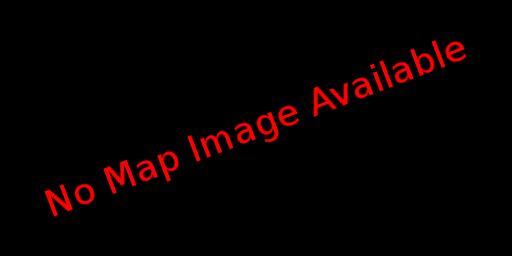 Carte actuelle : None
Carte actuelle : None
None / None joueurs connectés
Dernière mise à jour : il y a 5 ans, 10 mois
