Rejoignez-nous sur le discord Urban Terror France !
Rejoignez-nous sur le discord Urban Terror France !
Envie de parler avec les autres membres de la communauté ? Alors venez vous connecter, vous vous sentirez moins seul !
Statistiques globales et en temps réel de la totalité des serveurs d'Urban Terror. Suivez l'évolution du nombre de joueurs sur Urban Terror !
Guide rapide concernant l'inscription sur le site officiel du jeu. Créez ainsi votre compte joueur qui permet d'être authentifié sur les serveurs de jeu de la 4.2 !
Code : Tout sélectionner
textures/newin/particules
{
qer_editorimage textures/newin/particules.tga
qer_trans .5
q3map_globaltexture
surfaceparm trans
surfaceparm nonsolid
cull disable
{
map textures/newin/particules.tga
blendFunc GL_dst_color GL_one
rgbgen identity
tcmod scroll .05 .01
}
{
map $lightmap
blendFunc GL_dst_color GL_zero
rgbgen identity
}
}
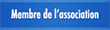
Code : Tout sélectionner
textures/NewinShader/particules
{
qer_editorimage textures/newin/particules.tga
qer_trans .5
q3map_globaltexture
surfaceparm trans
surfaceparm nonsolid
cull disable
{
map textures/newin/particules.tga
blendFunc GL_dst_color GL_one
rgbgen identity
tcmod scroll .05 .01
}
{
map $lightmap
blendFunc GL_dst_color GL_zero
rgbgen identity
}
}Code : Tout sélectionner
textures/newinshader/particules
{
surfaceparm trans
surfaceparm nomarks
surfaceparm nonsolid
surfaceparm nolightmap
cull none
{
map textures/newin/particules.tga
tcMod Scroll .01 .03
blendFunc GL_ONE GL_ONE
}
}
Code : Tout sélectionner
textures/abyss/terrain_0
{
q3map_lightmapsamplesize 64
q3map_lightmapaxis z
q3map_texturesize 512 512
q3map_tcGen ivector ( 256 0 0 ) ( 0 256 0 )
{
map textures/stone/mxrock0b.tga
}
{
map $lightmap
blendFunc GL_DST_COLOR GL_ZERO
tcGen lightmap
}
}
textures/abyss/terrain_1
{
q3map_lightmapsamplesize 64
q3map_lightmapaxis z
q3map_texturesize 512 512
q3map_tcGen ivector ( 256 0 0 ) ( 0 256 0 )
{
map textures/terrain/mountain_c06.tga
}
{
map $lightmap
blendFunc GL_DST_COLOR GL_ZERO
tcGen lightmap
}
}
textures/abyss/terrain_2
{
q3map_lightmapsamplesize 64
q3map_lightmapaxis z
q3map_texturesize 512 512
q3map_tcGen ivector ( 256 0 0 ) ( 0 256 0 )
{
map textures/terrain/mountain_m09.tga
}
{
map $lightmap
blendFunc GL_DST_COLOR GL_ZERO
tcGen lightmap
}
}
textures/abyss/terrain_3
{
q3map_lightmapsamplesize 64
q3map_lightmapaxis z
q3map_texturesize 512 512
q3map_tcGen ivector ( 256 0 0 ) ( 0 256 0 )
{
map textures/stone/mxrock2bo.tga
}
{
map $lightmap
blendFunc GL_DST_COLOR GL_ZERO
tcGen lightmap
}
}
textures/abyss/terrain_4
{
q3map_lightmapsamplesize 64
q3map_lightmapaxis z
q3map_texturesize 512 512
q3map_tcGen ivector ( 256 0 0 ) ( 0 256 0 )
{
map textures/stone/mxrock4b.tga
}
{
map $lightmap
blendFunc GL_DST_COLOR GL_ZERO
tcGen lightmap
}
}
textures/abyss/terrain_0to1
{
q3map_lightmapsamplesize 64
q3map_lightmapaxis z
q3map_texturesize 512 512
q3map_tcGen ivector ( 256 0 0 ) ( 0 256 0 )
{
map textures/stone/mxrock0b.tga
}
{
map textures/terrain/mountain_c06.tga
alphaGen vertex
blendFunc GL_SRC_ALPHA GL_ONE_MINUS_SRC_ALPHA
}
{
map $lightmap
blendFunc GL_DST_COLOR GL_ZERO
tcGen lightmap
}
}
textures/abyss/terrain_0to2
{
q3map_lightmapsamplesize 64
q3map_lightmapaxis z
q3map_texturesize 512 512
q3map_tcGen ivector ( 256 0 0 ) ( 0 256 0 )
{
map textures/stone/mxrock0b.tga
}
{
map textures/terrain/mountain_m09.tga
alphaGen vertex
blendFunc GL_SRC_ALPHA GL_ONE_MINUS_SRC_ALPHA
}
{
map $lightmap
blendFunc GL_DST_COLOR GL_ZERO
tcGen lightmap
}
}
textures/abyss/terrain_0to3
{
q3map_lightmapsamplesize 64
q3map_lightmapaxis z
q3map_texturesize 512 512
q3map_tcGen ivector ( 256 0 0 ) ( 0 256 0 )
{
map textures/stone/mxrock0b.tga
}
{
map textures/stone/mxrock2bo.tga
alphaGen vertex
blendFunc GL_SRC_ALPHA GL_ONE_MINUS_SRC_ALPHA
}
{
map $lightmap
blendFunc GL_DST_COLOR GL_ZERO
tcGen lightmap
}
}
textures/abyss/terrain_0to4
{
q3map_lightmapsamplesize 64
q3map_lightmapaxis z
q3map_texturesize 512 512
q3map_tcGen ivector ( 256 0 0 ) ( 0 256 0 )
{
map textures/stone/mxrock0b.tga
}
{
map textures/stone/mxrock4b.tga
alphaGen vertex
blendFunc GL_SRC_ALPHA GL_ONE_MINUS_SRC_ALPHA
}
{
map $lightmap
blendFunc GL_DST_COLOR GL_ZERO
tcGen lightmap
}
}
textures/abyss/terrain_1to2
{
q3map_lightmapsamplesize 64
q3map_lightmapaxis z
q3map_texturesize 512 512
q3map_tcGen ivector ( 256 0 0 ) ( 0 256 0 )
{
map textures/terrain/mountain_c06.tga
}
{
map textures/terrain/mountain_m09.tga
alphaGen vertex
blendFunc GL_SRC_ALPHA GL_ONE_MINUS_SRC_ALPHA
}
{
map $lightmap
blendFunc GL_DST_COLOR GL_ZERO
tcGen lightmap
}
}
textures/abyss/terrain_1to3
{
q3map_lightmapsamplesize 64
q3map_lightmapaxis z
q3map_texturesize 512 512
q3map_tcGen ivector ( 256 0 0 ) ( 0 256 0 )
{
map textures/terrain/mountain_c06.tga
}
{
map textures/stone/mxrock2bo.tga
alphaGen vertex
blendFunc GL_SRC_ALPHA GL_ONE_MINUS_SRC_ALPHA
}
{
map $lightmap
blendFunc GL_DST_COLOR GL_ZERO
tcGen lightmap
}
}
textures/abyss/terrain_1to4
{
q3map_lightmapsamplesize 64
q3map_lightmapaxis z
q3map_texturesize 512 512
q3map_tcGen ivector ( 256 0 0 ) ( 0 256 0 )
{
map textures/terrain/mountain_c06.tga
}
{
map textures/stone/mxrock4b.tga
alphaGen vertex
blendFunc GL_SRC_ALPHA GL_ONE_MINUS_SRC_ALPHA
}
{
map $lightmap
blendFunc GL_DST_COLOR GL_ZERO
tcGen lightmap
}
}
textures/abyss/terrain_2to3
{
q3map_lightmapsamplesize 64
q3map_lightmapaxis z
q3map_texturesize 512 512
q3map_tcGen ivector ( 256 0 0 ) ( 0 256 0 )
{
map textures/terrain/mountain_m09.tga
}
{
map textures/stone/mxrock2bo.tga
alphaGen vertex
blendFunc GL_SRC_ALPHA GL_ONE_MINUS_SRC_ALPHA
}
{
map $lightmap
blendFunc GL_DST_COLOR GL_ZERO
tcGen lightmap
}
}
textures/abyss/terrain_2to4
{
q3map_lightmapsamplesize 64
q3map_lightmapaxis z
q3map_texturesize 512 512
q3map_tcGen ivector ( 256 0 0 ) ( 0 256 0 )
{
map textures/terrain/mountain_m09.tga
}
{
map textures/stone/mxrock4b.tga
alphaGen vertex
blendFunc GL_SRC_ALPHA GL_ONE_MINUS_SRC_ALPHA
}
{
map $lightmap
blendFunc GL_DST_COLOR GL_ZERO
tcGen lightmap
}
}
textures/abyss/terrain_3to4
{
q3map_lightmapsamplesize 64
q3map_lightmapaxis z
q3map_texturesize 512 512
q3map_tcGen ivector ( 256 0 0 ) ( 0 256 0 )
{
map textures/stone/mxrock2bo.tga
}
{
map textures/stone/mxrock4b.tga
alphaGen vertex
blendFunc GL_SRC_ALPHA GL_ONE_MINUS_SRC_ALPHA
}
{
map $lightmap
blendFunc GL_DST_COLOR GL_ZERO
tcGen lightmap
}
}
textures/abyss/terrain.vertex
{
{
map textures/stone/mxrock0b.tga
rgbGen vertex
}
}Code : Tout sélectionner
textures/abyssshader/metal01
{
qer_editorimage textures/abyssshader/metal01.tga
{
map textures/abyssshader/metal01.tga
blendFunc GL_ONE GL_ONE
rgbGen identity
}
}Code : Tout sélectionner
textures/cube/grille
{
qer_editor_image textures/cube/grille
qer_trans 0.40
cull disable
{
map textures/cube/grille
alphaFunc GE128
}
{
map $lightmap
rgbGen identity
blendFunc GL_DST_COLOR GL_ZERO
depthFunc equal
}
}