Envie de parler avec les autres membres de la communauté ? Alors venez vous connecter, vous vous sentirez moins seul !
Envie de parler avec les autres membres de la communauté ? Alors venez vous connecter, vous vous sentirez moins seul !
Statistiques globales et en temps réel de la totalité des serveurs d'Urban Terror. Suivez l'évolution du nombre de joueurs sur Urban Terror !
Rejoignez-nous sur le discord Urban Terror France !
Guide rapide concernant l'inscription sur le site officiel du jeu. Créez ainsi votre compte joueur qui permet d'être authentifié sur les serveurs de jeu de la 4.2 !
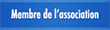

Source: http://shaderlab.com/q3map2/manual/minimum lighting values
you must set the _color key for these to work. they work in concert with _color to specify minimum lighting values for lightmap and vertex light. _color defaults to 0 0 0 (black).
_minLight
_minVertexLight
pjw's explanation: Ambient raises the overall light level by X amount in all areas; _minlight raises it only where it's less than the minlight value (dark areas) and leaves the rest of your map alone.
_noshadersun 1
shader suns still work, but this is a method to override/do_not_use shader suns, and only use entity suns.