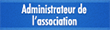Cvars you can set:
sv_voip: set to "1" (the default) to enable server-side VoIP support. Set to
"0" to disable. Without this, all VoIP packets are refused by the
server, which means no one gets to use in-game VoIP.
cl_voip: set to "1" (the default) to enable client-side VoIP support. Set to "0"
to disable. Without this, you will neither be able to transmit voice nor
hear other people.
s_alCapture: set to "1" (the default) to have the audio layer open an OpenAL
capture device. Without this set on sound startup, you'll never
get bits from the microphone. This means you won't transmit, but
you can still hear other people.
cl_voipSendTarget: a string: "all" to broadcast to everyone, "none" to send
to no one, "attacker" to send to the last person that hit
you, "crosshair" to send to the people currently in your
crosshair, or a comma-separated list of client numbers, like
"0,7,2,23" ... an empty string is treated like "all". This
is reset to "all" when connecting to a new server.
Presumably mods will manage this cvar, not people, but
keybind could be useful for the general cases. To send to
just your team, or the opposing team, or a buddy list, you
have to set a list of numbers.
cl_voipUseVAD: set to "1" to automatically send audio when the game thinks you
are talking, "0" (the default) to require the user to manually
start transmitting, presumably with a keybind.
cl_voipVADThreshold: only used if cl_voipUseVAD is "1" ... a value between
0.0 and 1.0 that signifies the volume of recorded audio
that the game considers to be speech. You can use this
to trim out breathing or perhaps the sound of your
fingers tapping the keyboard and only transmit audio
louder than that. You will have to experiment to find the
value that works best for your hardware and play style.
The default is "0.25", with "0.0" being silence and "1.0"
being pretty-darn-loud.
cl_voipSend: when set to "1", the game will capture audio from the microphone
and transmit it, when "0", the game will not. The game can
optimize for the "0" case (perhaps turning off audio recording).
Lots of things set this on and off, including cl_voipUseVAD, so
you probably should not touch this directly without knowing what
you're doing, but perhaps mods can make use of it.
cl_voipGainDuringCapture: This is the volume ("gain") of audio coming out of
your speakers while you are recording sound for
transmission. This is a value between 0.0 and 1.0,
zero being silence and one being no reduction in
volume. This prevents audio feedback and echo and
such, but if you're listening in headphones that
your mic won't pick up, you don't need to turn down
the gain. Default is 0.2 (20% of normal volume). You
ABSOLUTELY want to make your speakers quiet when you
record, if the microphone might pick it up!
cl_voipShowMeter: Set to "1" (the default) to show a volume meter as you are
recording from the microphone, so you can see how well the
game can "hear" you. Set to "0" to disable the display of
the meter.
cl_voipCaptureMult: Multiply recorded audio by this value after denoising.
Defaults to 2.0 to _double_ the volume of your voice.
This is to make you more audible if denoising eats away
too much data. Set this to 1.0 to get no change, less to
be quieter.
Console commands:
voip ignore <clientnum>
Turn off incoming voice from player number <clientnum>. This will refuse to
play any incoming audio from that player, and instruct the server to stop
sending it, to save bandwidth. Use unignore to reenable. This is reset to
unignored when (re)connecting to a server.
voip unignore <clientnum>
Turn on incoming voice from player number <clientnum>. This will start
playing audio from this player again if you've previously done a "voip
ignore", and instruct the server to start sending her voice packets to
you again.
voip muteall
Turn off all incoming voice. This will refuse to play any incoming audio,
and instruct the server to stop sending it, to save bandwidth. Use
unmuteall to reenable. This is reset to unmuted when (re)connecting to
a server.
voip unmuteall
Turn on incoming voice. This will start playing audio again if you've
previously done a "voip muteall", and instruct the server to start
sending voice packets to you again.
voip gain <clientnum> <gain>
Sets the volume ("gain") for player number <clientnum> to <gain> ...
A gain of 0.0 is silence, and 2.0 doubles the volume. Use this if someone
is too quiet or too loud.
Actions:
+voiprecord: The action you should bind to a key to record. This basically
toggles cl_voipSend on and off. You don't need this if you're
using cl_voipUseVAD, since that'll just record all the time and
decide what parts of the recording are worth sending.
@Turge : oui, tout peut se décider, activer ou non, ce n'est pas une obligation