Guide rapide concernant l'inscription sur le site officiel du jeu. Créez ainsi votre compte joueur qui permet d'être authentifié sur les serveurs de jeu de la 4.2 !
Guide rapide concernant l'inscription sur le site officiel du jeu. Créez ainsi votre compte joueur qui permet d'être authentifié sur les serveurs de jeu de la 4.2 !
Rejoignez-nous sur le discord Urban Terror France !
Envie de parler avec les autres membres de la communauté ? Alors venez vous connecter, vous vous sentirez moins seul !
Statistiques globales et en temps réel de la totalité des serveurs d'Urban Terror. Suivez l'évolution du nombre de joueurs sur Urban Terror !
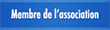
comment fait tu cela?Tu peut modéliser sous gtk et l'exporter ensuite en .obj
Code : Tout sélectionner
#!/bin/bash
#Dépendance: libnotify-bin (sudo apt-get install libnotify-bin)
#Ne pas oublier de rendre ce script executable (chmod +x ~/decompiler)
#Copyright kimented - licence: http://creativecommons.org/licenses/by-sa/2.0/fr/
#syntaxe: ~/decompiler /chemin/complet/fichier.bsp
#ou clic droit sur fichier.bsp > ouvrir avec "/chemin/vers/decompiler"
#Renseigner les deux ligne ci-dessous avec les informations correspondant à votre système:
chemin_q3map2="/home/zorg/Bureau/GTKRADIANT-ZORG/GtkRadiant-1.5.0-x86_64/q3map2.x86"
chemin_radiant="/home/zorg/Bureau/GTKRADIANT-ZORG/GtkRadiant-1.5.0-x86_64/radiant.x86_64"
if [ -f "$1" ]; then
echo "Décompilation..."
notify-send "Décompilation" "Opération en cours..."
$chemin_q3map2 -convert -format ase -fs_basepath $chemin_radiant -game q3ut4 -v $1
notify-send "Décompilation" "L'opération est terminée"
elif [ $# = "0" ]; then
notify-send "Erreur" "Pas de fichier désigné"
else
echo "Fichier inexistant"
notify-send "Erreur" "Le fichier $1 n'a pas été trouvé"
fiBug a écrit :comment fait tu cela?Tu peut modéliser sous gtk et l'exporter ensuite en .obj
-tu parle de la ligne $chemin_q3map2 ?Evidement, il vous faudra modifier les deux chemins pour q3map2 et radiant en fonction de votre config XD
-ce que tu appelle une box c'est six murs qui l'entoure ou un simle brush en caulk??entourez le d'une box en caulk

Code : Tout sélectionner
Creating an .ase model out of brushwork
First, create the geometry for your model.
Save this file as model.map (or whatever).
Compile model.map with -v -meta -patchmeta in the bsp phase (if your curves look too "low-fi" add "-subdivisions 0" to the compile line. if you want it even more complex, increment the '-subdivisions' value). There is no need to run -vis or -light. You should now have model.bsp in your "maps" directory.
Compile model.bsp (not model.map, it should be noted) with -convert. You should now have model.ase in your "maps" directory.
Create a new .map and place a misc_model entity. Give this misc_model entity the key/value pair "model"/"maps/model.ase"
Here is an example of a batchfile that does both, bsp and convert compile:
"C:\path\to\q3map2.exe" -bsp -meta -patchmeta -game [game abbreviation] "C:\path\to\model.map"
"C:\path\to\q3map2.exe" -convert ase -game [game abbreviation] "C:\path\to\model.bsp"
Et voila! You've now got a misc_model created out of brushwork. Play with the "modelscale" and "angles" entity keys, and see why Q3Map2 .ase conversion is completely and totally great.